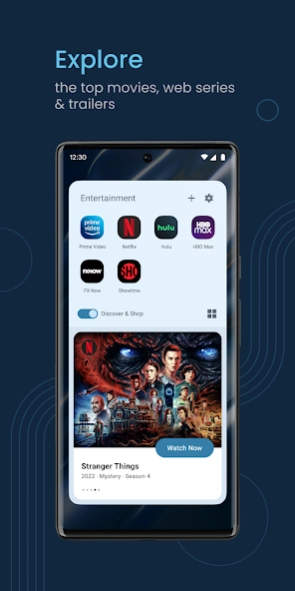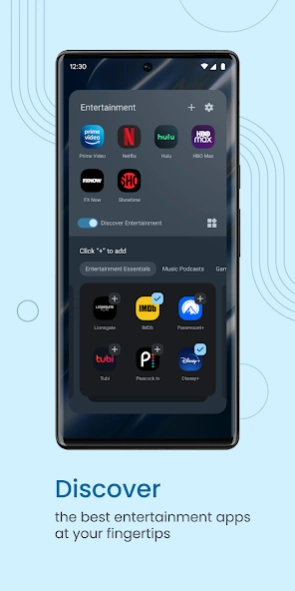Entertainment Folder 1.9.2
Free Version
Publisher Description
Entertainment Folder - One stop for all your Entertainment Needs - Apps, Movies, Trailers and Shows.
Swish Entertainment Folder sits on your home screen and provides a natively enriched entertainment experience for your leisure moments with minimal effort. Be it movies, TV series, or music, we have got you covered.
😍 Key features of the entertainment Folder:
• Automatically organize all your installed entertainment apps in one Folder for easy access.
• Add, remove or uninstall apps to personalize your Folder. No limits on the number of apps you want to keep.
• Get personalized recommendations for the kind of content you love.
• Explore trending apps across your preferred entertainment genres.
• Hit the 'Refresh' button to see a brand-new set of apps.
Why waste your time hunting for apps when you could be having fun instead? Through your Swish Entertainment Folder, you can now organize and manage your free and paid streaming services anywhere and anytime. All of this goodness is enabled through a structured widget made by entertainment enthusiasts so that you can lay back and enjoy. Move on from the manual Folder, get the experience now and unlock the true potential of your home screen with Swish Entertainment Folder.
For any questions or complaints, please feel free to contact us at: support_swishentertainment@inmobi.com
About Entertainment Folder
Entertainment Folder is a free app for Android published in the PIMS & Calendars list of apps, part of Business.
The company that develops Entertainment Folder is Swish Apps. The latest version released by its developer is 1.9.2.
To install Entertainment Folder on your Android device, just click the green Continue To App button above to start the installation process. The app is listed on our website since 2024-02-09 and was downloaded 1 times. We have already checked if the download link is safe, however for your own protection we recommend that you scan the downloaded app with your antivirus. Your antivirus may detect the Entertainment Folder as malware as malware if the download link to com.mtentertainment.folder is broken.
How to install Entertainment Folder on your Android device:
- Click on the Continue To App button on our website. This will redirect you to Google Play.
- Once the Entertainment Folder is shown in the Google Play listing of your Android device, you can start its download and installation. Tap on the Install button located below the search bar and to the right of the app icon.
- A pop-up window with the permissions required by Entertainment Folder will be shown. Click on Accept to continue the process.
- Entertainment Folder will be downloaded onto your device, displaying a progress. Once the download completes, the installation will start and you'll get a notification after the installation is finished.